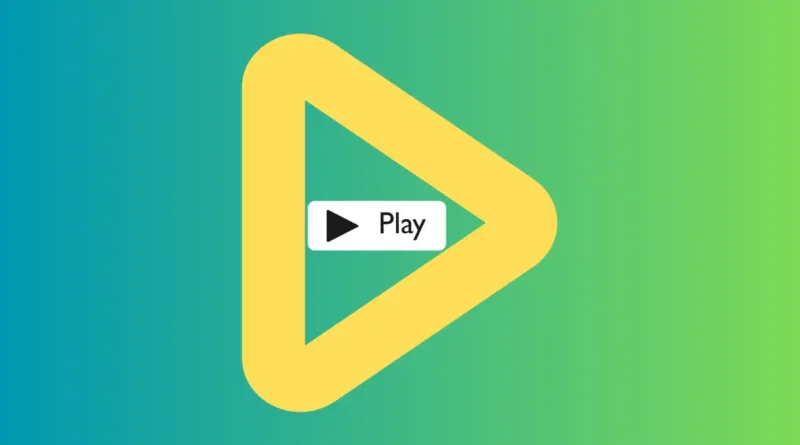How To Identify Fake Apps
How To Identify Fake Apps In Google Play
In the vast world of Android, the Google Play Store stands out for its multitude of apps and games spanning various categories. How To Identify Fake Apps in Google Play store. Despite Google’s efforts to curb their proliferation, fake apps continue to find their way onto the Play Store, posing risks to unsuspecting users.
Identifying these fake apps is crucial to safeguarding your device and personal information. Here are some straightforward methods to help you spot fake apps on the Google Play Store:
Pay Attention to the App Name:
Fake apps often mimic the names of popular applications but with slight alterations. Scrutinize the app’s name closely on the search page to catch any discrepancies. For instance, a counterfeit Swiftkey Keyboard app might appear as ‘Swift Keyboard’.
Read the App Description Thoroughly:
Even if the app seems legitimate at first glance, delve into its description. Look out for grammatical errors and spelling mistakes, as genuine apps typically maintain professional standards in their descriptions.
Verify the Developer Name:
Take a moment to review the developer’s name, a step often overlooked by users. Conduct a quick Google search to validate the developer’s credibility. Additionally, explore their other apps by clicking on their name in the Play Store listing.
Check User Reviews & Ratings:
User feedback can offer valuable insights into the authenticity of an app. Scroll through the reviews section to gauge users’ experiences. A barrage of negative reviews and low ratings could signal a fake app.
Assess Download Rates:
Legitimate apps usually boast high download numbers. Conversely, fake apps often have significantly fewer installations. Consider the total number of downloads as a factor in your decision-making process.
Examine App Screenshots:
Scrutinize the app’s screenshots for any discrepancies or clues indicating its authenticity. Pay attention to the text within the images, as developers attempting to replicate an app may leave subtle hints.
Utilize Google Search:
Conduct a quick Google search using phrases like “Is [app name] safe to install?” to uncover relevant information and user reviews from trusted sources. Websites like Quora or Reddit can also provide valuable insights into an app’s legitimacy.
Review App Permissions:
Before installing any app, review the permissions it requests. Exercise caution if an app seeks excessive permissions beyond its intended functionality. Use your discretion to assess whether the requested permissions align with the app’s purpose.
By following these guidelines, you can navigate the Google Play Store with confidence and steer clear of fake apps that may compromise your device’s security. Share these tips with your friends to help them stay informed and protected. If you have additional insights on identifying fake apps, feel free to share them in the comments below. Your contribution could help others in their quest for safe and authentic apps.