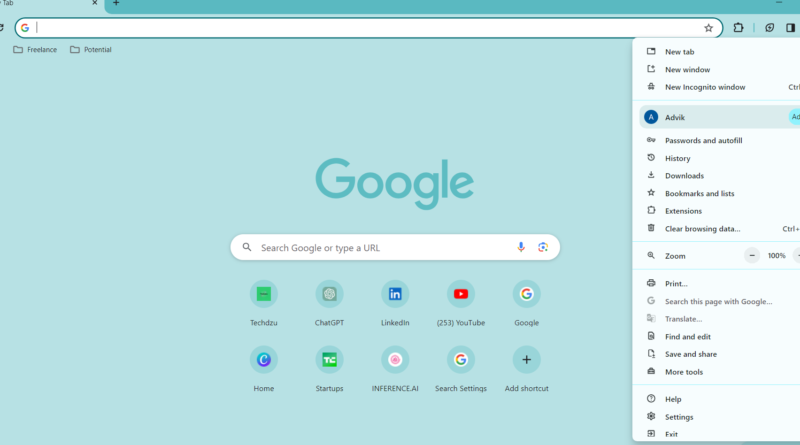How to Change the Default Search Engine of Your Browser
How to Change the Default Search Engine
When it comes to browsing the web, Google, Bing, and Yahoo reign supreme as the top search engines globally. But what if you prefer another search engine over the default one provided by your browser? Fortunately, tweaking this setting is simple and allows you to search directly from your browser’s address bar using your preferred search engine. Here’s a step-by-step guide on how to switch your default search engine on popular browsers like Chrome, Safari, Firefox, and Microsoft Edge.
Changing the Default Search Engine in Chrome
Google Chrome makes it effortless to change your default search engine. Follow these steps:
- Access Settings: Click on the three-dot icon located in the top-right corner of the Chrome window.
- Navigate to Search Engine Settings: From the drop-down menu, select “Settings” and then find “Search engine” in the sidebar.
- Choose Your Preferred Search Engine: Under “Search engine used in the address bar,” select your desired search engine from the drop-down menu.
If your preferred search engine isn’t listed, don’t worry. You can easily add it:
- Manage Search Engines: Click on “Manage search engines.”
- Add a New Search Engine: Hit the “Add” button and fill in the required details: the name, keyword, and URL of your preferred search engine.
- Set as Default: After adding the search engine, click the three dots next to it and select “Make default.”
How to Block Websites on Chrome
For instance, to add Google, input http://www.google.com/search?q=%s as the URL. Remember to replace the search term with %s.
By following these simple steps, you can customize your browsing experience by using the search engine that best suits your needs. Whether it’s Google, Bing, or a lesser-known engine, changing your default search engine empowers you to search the web with ease directly from your browser’s address bar.
RELATED POST: