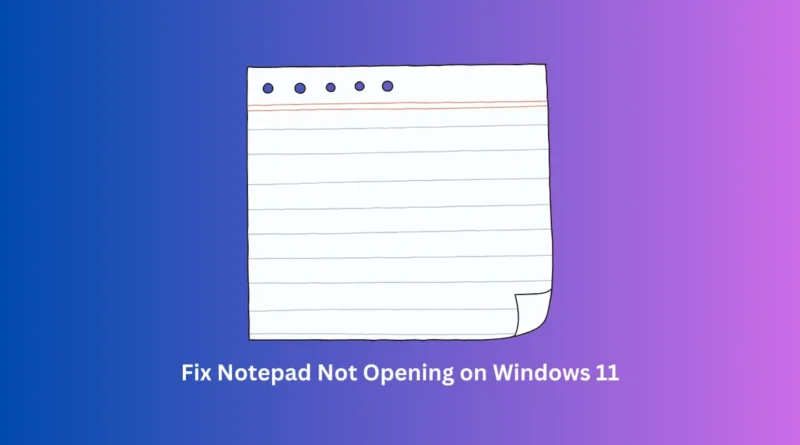Fix Notepad Not Opening on Windows 11
How to Fix Notepad Not Opening on Windows 11
Microsoft has introduced a new version of Notepad in Windows 11, featuring a fresh look and a tabbed interface. While this updated Notepad is quite useful, many users are experiencing issues with it not opening. If you’re facing the problem of Notepad not opening on Windows 11, here are some simple solutions to try.
1. Restart Your Windows 11 PC
The first step to fix Notepad not opening on Windows 11 is to restart your computer. Sometimes, minor bugs or glitches can prevent applications from opening. Restarting your PC can often clear these temporary issues.
To restart your Windows 11 PC:
- Click the Windows 11 Start button and go to the Power Menu, then select Restart.
- Alternatively, press ALT + F4 on your desktop, choose Restart from the dropdown menu, and click OK.
Once your PC restarts, try opening Notepad again. This might solve the problem.
2. Restart the Windows Explorer Process
While Windows Explorer isn’t directly related to Notepad, issues with Explorer can affect many applications. If Windows Explorer is unresponsive, apps like Notepad might not open or respond properly. Restarting Windows Explorer can help resolve this.
Here’s how to restart Windows Explorer:
- Type Task Manager in the Windows 11 Search bar and open the Task Manager.
- Switch to the Processes tab in Task Manager.
- Find Windows Explorer, right-click on it, and select Restart.
After restarting Windows Explorer, try launching Notepad again.
3. Close Notepad Alternative Applications
If you have other word processing tools like Notepad++ or similar apps running, they might interfere with Notepad. Closing these alternative applications can help resolve the issue.
To close alternative Notepad applications:
- Open Task Manager on your Windows 11 PC.
- Look for any Notepad alternatives running in the background.
- Right-click on these apps and select End task.
READ MORE: Enable or Disable a Network Adapter in Windows 11
After closing these alternative applications, try opening Notepad from the Windows 11 search.
By following these steps, you should be able to fix the Notepad not opening issue on Windows 11. If the problem persists, you might need to explore other troubleshooting methods or check for updates that address the issue.